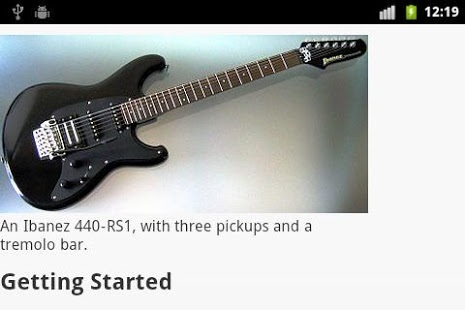Alphonso EBook Viewer 3.1
Free Version
Publisher Description
Alphonso EBook Viewer helps to view ebooks published by Alphonso SoftTech.
Paid version with no-ads and search feature is also available on Google Play: http://bit.ly/EBookViewerPro
EBooks Catalog: http://bit.ly/EBookCatalog
Many FREE Ebooks are available on various topics:
➲ Guitar Learning
➲ Billar (Spanish)
➲ Adventures of Sherlock Holmes
➲ The Hound of the Baskervilles
➲ The Jungle Book
➲ Muggles' Guide to Harry Potter
➲ United States History
➲ European History
➲ New Zealand History
➲ BASH Scripting
➲ C Programming
➲ Optimizing C++
➲ C# Programming
➲ Haskell Programming
➲ Algorithms
➲ Apache Ant
➲ X86 Disassembly
➲ XML EBook
➲ SQL EBook
➲ CSS EBook
➲ Human Physiology and Anatomy
➲ Physics of Nuclear Medicine
➲ Animal Anatomy and Physiology
➲ Medizinische Mikrobiologie (German)
➲ Cake Recipes
➲ Cookies Recipes
➲ Breakfast Recipes
➲ Lucid Dreaming
➲ Consciousness Studies
➲ Life of Buddha
➲ My Life and Work by Henry Ford
➲ Dracula
➲ Around the World in Eighty Days
and more FREE ebooks are coming soon...
Visit blog: http://bit.ly/AlphonsoBlog
Check out for more Apps and EBooks: http://bit.ly/AlphonsoApps
About Alphonso EBook Viewer
Alphonso EBook Viewer is a free app for Android published in the Reference Tools list of apps, part of Education.
The company that develops Alphonso EBook Viewer is Alphonso SoftTech. The latest version released by its developer is 3.1. This app was rated by 6 users of our site and has an average rating of 2.7.
To install Alphonso EBook Viewer on your Android device, just click the green Continue To App button above to start the installation process. The app is listed on our website since 2015-01-27 and was downloaded 308 times. We have already checked if the download link is safe, however for your own protection we recommend that you scan the downloaded app with your antivirus. Your antivirus may detect the Alphonso EBook Viewer as malware as malware if the download link to code.alphonso.android.bookviewer is broken.
How to install Alphonso EBook Viewer on your Android device:
- Click on the Continue To App button on our website. This will redirect you to Google Play.
- Once the Alphonso EBook Viewer is shown in the Google Play listing of your Android device, you can start its download and installation. Tap on the Install button located below the search bar and to the right of the app icon.
- A pop-up window with the permissions required by Alphonso EBook Viewer will be shown. Click on Accept to continue the process.
- Alphonso EBook Viewer will be downloaded onto your device, displaying a progress. Once the download completes, the installation will start and you'll get a notification after the installation is finished.